 Prissy Kitty
This gorgeous kit and posers was made by Toxic Poison
Prissy Kitty
This gorgeous kit and posers was made by Toxic Poison
the kit is called PRISSY KITTY
you can purchase it HERE
LETS GET STARTED
*Please use my tag for visual when sizing and positioning*
Open a new transparent layer 550x550 pxl
Open Frame 3 Copy/paste to your transparent layer...
Open ELE 13 (pink boots) copy paste to the
bottom left of the frame 3 size to your
liking > add dropshadow...
Open ELE 13 (white cat) copy/paste opposite the
pink boots at the bottom right
of the frame > add drop shadow...
Open ELE 10 (wool) copy/paste so its sittin infront of
the cats paw > add drop shadow...
Open ELE 12 (hand bag) copy/paste to the
bottom of your frame slightly
behind the pink boots > add dropshadow...
Open ELE 24 (ipod) copy/paste to the left side
of the handbag slightly tilt and
size to your liking > add drop shadow...
Open PAPER 9 copy paste to the back of your pink frame > select eraser tool and rub out any paper thats showing out side the pink frame...
Open 2 of the posers (kitty & kitty2) Copy/paste both
to the inside of your frame position andsize to your liking > add drop shadow to both posers...
Open ELE 35 (lips) copy/paste to the top of the
pink frame so its in the middle
size to your liking > Add dropshadow...
Open ELE 40 (pink flower) copy/paste to the top left
corner of the pink frame > Duplicate > and place
the duplicated one oposite at the top right
corner of the pink frame > size to your liking > add drop shadow to both flowers...
Open ELE 27 (butterfly) copy/paste to the left
side of the pink frame slightly covering the flower > size and position to your liking > add drop shadow...
Open 37 Copy/paste to the very back of your
tag so its showing all the way
round the outside of your tag > add drop shadow...
Add your name of choice i used font > Designers >
in white > size 48pt > click enhance
> click adjust colour > click colour variations
select to your liking > click edit >
stroke selections > width:2pxl, colour:pink ,
location:out side > add drop shadow...
--------------------------------------------------------------------------------
THIS TUTORIAL WAS WRITTEN BY KEZ ON THE 4th SEPTEMBER
2012 ANY SIMILARITY TO ANY OTHER TUTORIAL
IS PURELY COINCIDENTAL AND UNINTENTIONAL
Thank you for checking out my tutorial






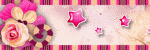
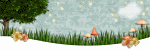






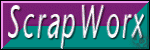


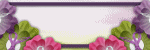



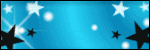

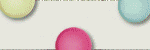

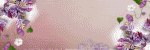
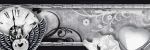


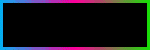















0 comments:
Post a Comment