Powered by Blogger.
Labels
- Buy 1 get 1 FREE (1)
- CT 4 Claudia (3)
- CT 4 Kitties Sinful Designz (1)
- CT 4 Scrappers Gone Bad (7)
- CT 4 Shell`s Scraps (1)
- CT 4 Sweet-Pinup (2)
- CT Kimberlyz Kreationz (2)
- Freebies (17)
- FTU Forum Sets (1)
- I CT 4 (6)
- Kit Template (1)
- My CT Team (11)
- My Scrap Kits (11)
- My TOU (1)
- Papers (1)
- Tags I Made (2)
- Templates (2)
- Tutorials (7)
My Licenses
- SATC3785
- TPP01703
- CT-SPU-KEZSTarz
- AC509
- Toosh1664
- IRK2456C
- ZZT2714
- KG1264
- PTE1932
- PFD_Pink649
Friday, September 14, 2012
SPELLBOUND
You can purchase it at
Tube : Elias Chatzoudis
---------------------------------------------------------------
---------------------------------------------------------------
LETS GET STARTED
Open a new transparent layer 600x600pxl
C&P 117 to your transparent layer make it the full size of the tag > Add Dropshadow...
C&P 129 to the front of 117 make it as big as it will go > Add Dropshadow...
C&P 108 position & size to your liking > Add Dropshadow...
C&P Paper 21 to the inside of your frame...
C&P 49 on top of your paper so its inside your frame > Add Dropshadow...
Open your tube of choice C&P to your frame so its over hanging the both
sides of the frame but make it flush at the bottomof
the frame > Add Dropshadow...
C&P 34 to the top left of your frame > Add Dropshadow...
C&P 12 to the bottom left of your frame
position & size to your liking > Add dropshadow...
C&P 6 so its above the cauldron slightly rotate > Add Dropshadow...
C&P 5 so its sitting on top of the frame at the top right > Add Dropshadow...
C&P 19 to the bottom right of the frame > Add Dropshadow...
C&P 59 to sit on top of the books > Add Dropshadow...
C&P 8 so its sitting on top of the pumpkin > Add Dropshadow...
C&P 6 to the right of the frame above the bird sightly
rotate > Add dropshadow...
C&P 9 to the bottom of the frame slightly covering the
books > Add Dropshadow...
C&P 21 to the bottom of the books slightly covering them > Add Dropshadow...
***Now time to add any copyright info and name of choice***
------------------------------------------------------------
Open a new transparent layer 600x600pxl
C&P 117 to your transparent layer make it the full size of the tag > Add Dropshadow...
C&P 129 to the front of 117 make it as big as it will go > Add Dropshadow...
C&P 108 position & size to your liking > Add Dropshadow...
C&P Paper 21 to the inside of your frame...
C&P 49 on top of your paper so its inside your frame > Add Dropshadow...
Open your tube of choice C&P to your frame so its over hanging the both
sides of the frame but make it flush at the bottomof
the frame > Add Dropshadow...
C&P 34 to the top left of your frame > Add Dropshadow...
C&P 12 to the bottom left of your frame
position & size to your liking > Add dropshadow...
C&P 6 so its above the cauldron slightly rotate > Add Dropshadow...
C&P 5 so its sitting on top of the frame at the top right > Add Dropshadow...
C&P 19 to the bottom right of the frame > Add Dropshadow...
C&P 59 to sit on top of the books > Add Dropshadow...
C&P 8 so its sitting on top of the pumpkin > Add Dropshadow...
C&P 6 to the right of the frame above the bird sightly
rotate > Add dropshadow...
C&P 9 to the bottom of the frame slightly covering the
books > Add Dropshadow...
C&P 21 to the bottom of the books slightly covering them > Add Dropshadow...
***Now time to add any copyright info and name of choice***
------------------------------------------------------------
THIS TUTORIAL WAS WRITTEN BY KEZ ON THE
14TH SEPTEMBER 2012 ANY SIMILARITY TO ANY
OTHER TUTORIALY IS PURELY
COINCIDENTAL AND UNINTENTIONAL
Labels:CT 4 Scrappers Gone Bad,Tutorials
Subscribe to:
Post Comments
(Atom)





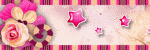
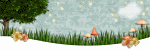






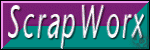


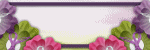



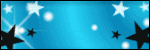

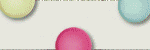

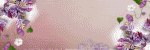
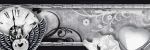



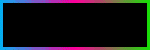















1 comments:
I love it even more on the black background! thanks Hun love Janice XXX